Descripción
-
Pago único para una licencia de validez permanente.
Instrucciones de instalación:-
Descarga el archivo de instalación de Office en tu idioma preferido (desde el enlace proporcionado).
-
Haz doble clic (o clic derecho → Abrir) sobre el archivo “ProPlus2019Retail.img”.
-
Haz doble clic (o clic derecho → Abrir) en el archivo “Setup” y selecciona Abrir.
-
Espera a que finalice la instalación.
-
Abre cualquier aplicación de Office (por ejemplo, Word).
-
Espera a que aparezca la pantalla de activación.
-
Ingresa la clave de producto que recibiste tras la compra y haz clic en “Activate Office”.
-
Office se activará por completo.
-
-
Puedes contactar por la página de contacto o al correo info@keysarg.com en caso de dudas; soporte disponible 24/7.

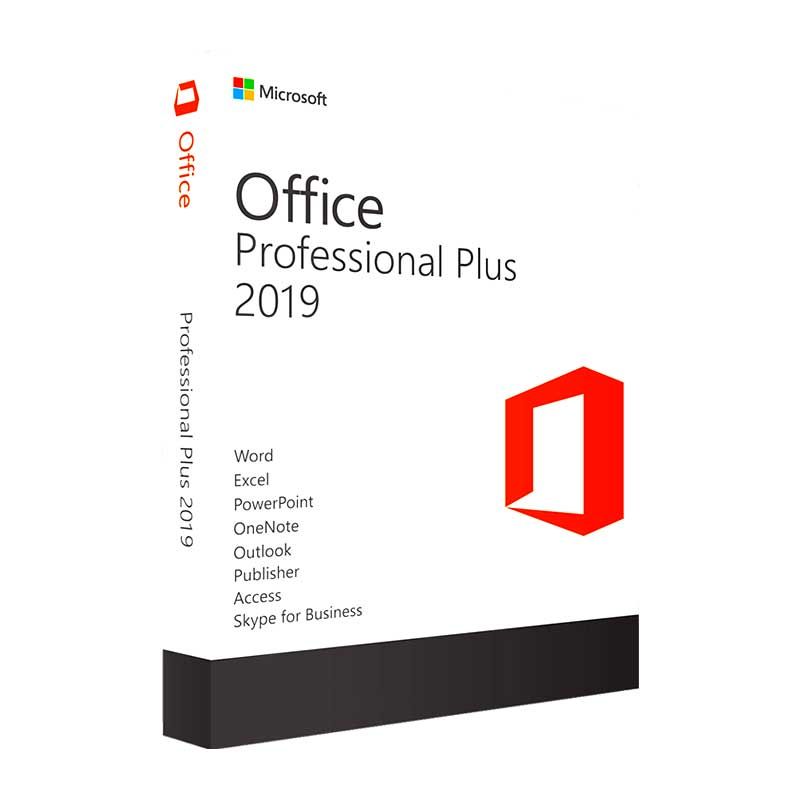
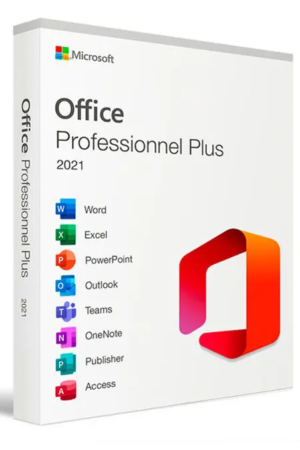

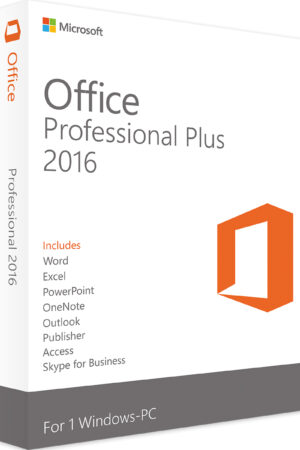
Valoraciones
No hay valoraciones aún.